A qualifying life event is defined as a change in your status that makes you eligible to enroll in or waive health insurance outside of the annual open enrollment period. This special enrollment period allows you to make certain changes within 30 days of the life event. The following may be considered qualifying life events:
- marriage
- birth or adoption of a child(ren)
- death of a covered dependent
- divorce or legal separation
- loss or gain of health insurance coverage by your spouse’s employer-sponsored coverage
- termination of employment
How to Make a Family Status Change
Please review these instructions before you start the Family Status Change process. There are several steps to the process and it's important for you to follow all of them. Keep in mind that the date you select as the event date is also the effective date of the change in coverage. For instance, if you or your eligible dependent’s last day of coverage elsewhere is January 31st, then you would choose February 1st as the event date since this is the date you or your eligible dependent no longer has coverage elsewhere and therefore is the coverage effective date with Vanderbilt.
1. Go to the My VU Benefits website.
2. Log in with your VUnetID and Password.
3. On the left-hand side of the page, select Change Your Current Benefits.
4. Select Your Event: From the Change Your Current Benefits page, click Enroll for the event type that you wish to declare. From here, the system will walk you through the simple process of changing your benefits.
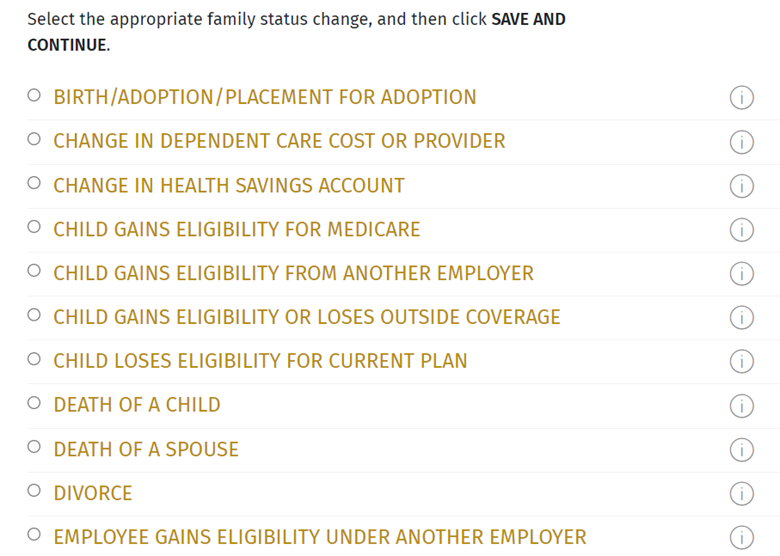
5. Enter the effective date of your life event, agree to the eligibility requirements and click Save and Continue button.
6. Review your personal information and select I’m Done Reviewing My Information.
7. Add/Review your dependent’s information: You will be able to add new dependents or update your current dependent information. As you proceed through the enrollment, the coverage levels shown will be based on the number and type of dependents you elect to cover. Please be sure to read the pages carefully as you will be required to certify your dependents by sending in certain documents before they become eligible for benefits.

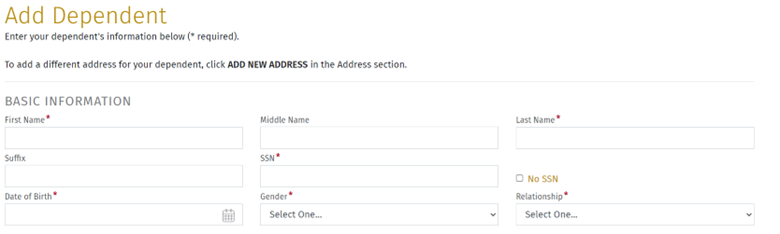
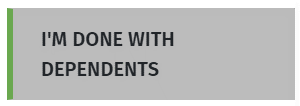
8. Click on each benefit to which you wish you add your new child. Please be sure to check the box next to your new dependent’s name at top part of the screen for each benefit you in which you wish to enroll them (medical/dental/vision). If you do not check the box next to your dependent’s name, they will not be added to your benefits.
9. Review your elections and then click on I’m Done Selecting Benefits.
10. Confirm your beneficiaries and select I’m Done with Beneficiaries.
11. If you have your dependent verification documents with you (birth certificate, hospital record of birth, finalized adoption paperwork), select Upload Documentation. If you need time to gather your documentation, you have 30 days from the date you complete your life event to submit documentation.
12. Click on I’m Ready to Finalize My Elections, then, once you have reviewed your elections, select Submit My Elections and click on Accept.
13. Print or save a copy of your enrollment for your records.
Reminder: you have 30 days from the life event to declare the life event
Please note: Certain types of family status changes, such as getting married, may require other actions, such as changing your last name. See the Common Qualifying Events section, below, for more information.
Common Qualifying Events
Typically, if you experience a Life Event and wish to add or remove a dependent(s) from your coverage, you must do so within 30 days after the qualifying event date. Please contact the benefits team at benefits@vanderbilt.edu if your life event is past the typical 30-day window. Changes must be consistent with the qualifying life event.
Family Status Change life events may include:
Marriage - If you wish to add your spouse and newly eligible children to your coverage; or drop your coverage if your spouse is going to cover you under his or her plan.
Divorce or Legal Separation - You must drop your ex-spouse from your coverage whether divorced or legally separated. Your ex-spouse can opt to continue coverage through COBRA and will receive the package by mail, so make sure your ex-spouse’s address is updated in your MyVUBenefits portal.
A Qualified Domestic Relations Order (QDRO) is defined as a judgment, decree, or order for a retirement plan to pay child support, alimony or marital property rights to a spouse, former spouse, child or other dependent of a participant. Questions related to a QDRO can be directed to benefits@vanderbilt.edu.
Having or Adopting a Baby/Becoming a Legal Guardian - Regular employees with at least one (1) year of continuous service in a full-time regular position may be eligible for the adoption assistance benefit. See Adoption Assistance Policy for more information.
CHIP (Children’s Health Insurance Program) - The Children’s Health Insurance Program Reauthorization Act of 2009 (CHIPRA) extended the State Children's Health Insurance Program (SCHIP) through 2013 and renamed it the Children's Health Insurance Program (CHIP). Learn more about CHIP. The special enrollment rights under CHIPRA allow the following for qualified Vanderbilt Group Health Plan members:
- If you or your dependent become eligible for state-granted premium assistance, or you or your dependent's coverage terminates due to a loss of eligibility (as opposed to termination due to failure to pay premiums) under Medicaid, Tennessee's CoverKids program, or a State Children’s Health Insurance Plan, you may enroll in the Vanderbilt Group Health Plan. You must request coverage within 60 days of this special-enrollment qualifying event by making a Family Status Change.
- If your dependent becomes eligible to receive a premium subsidy from the Child Health Insurance Program, you will be allowed under CHIPRA to disenroll (drop) your dependent from the Vanderbilt Group Health Plan. You must request this coverage change within 60 days of this special-enrollment qualifying event by making a Family Status Change.
Death of a Covered Dependent - If your spouse or child passes away, notify benefits@vanderbilt.edu and make the appropriate changes to your employee record and to your benefits.
Death of a Vanderbilt Employee - If you are the surviving spouse or dependent of a Vanderbilt employee, you should notify your loved one's department administrator and the Benefits Office in People Experience.
Spousal Coverage Changes - If your spouse gains or loses health coverage, or his/her employer's coverage changes significantly during their company's Open Enrollment period, you may want to adjust your benefit elections.
To change your coverage for yourself or your spouse, make a Family Status Change Request within 30 days after the date that the coverage change occurs. Requests cannot be made prior to the date of the change.
| Examples of Qualifying Events | Actions You Might Want to Take |
| Your spouse loses his/her job | Add spouse to your coverage |
| Your spouse gets a new job | Drop spouse from your coverage or waive your coverage |
| Your spouse has Open Enrollment at his/her employer | Add or drop your spouse from Vanderbilt's Benefits |
Documentation for Family Status Changes
You will be required to submit documentation to verify any newly added dependent as an eligible dependent before their coverage takes effect. Once you process your life event, you will have 30 days to submit the required documentation. If you fail to verify your dependent(s), they will not be added to your coverage.
You will not need to provide documentation for a Family Status Change, but People Experience may contact you at another time for a random audit.
- Marriage- a copy of the marriage certificate (the date of marriage must be within 30 days of the life event effective date).
- Divorce– a copy of the FINAL divorce decree that includes the file date and judge’s signature. If the divorce is not final, changes cannot be made.
- Birth – a copy of the birth certificate or the mother’s copy received in the hospital.
- Adoption – a copy of FINAL adoption papers signed by a judge or a document stating the child has been placed in anticipation of adoption from the adoption agency.
- Death – a copy of the death certificate.
- Employment change – if audited, a copy of the hire/termination letter must be on company letterhead and state the hire/termination date and the date the employer-sponsored coverage either began or ended.
If you are audited and you cannot show documentation to support your requested Family Status Change, you would lose your elected coverage and further action could be taken, including termination of employment.
Action Items Checklist for Family Status Changes
Fidelity: 1.800.642.7131 or online
TIAA: 1.800.842.2776
Valic/AIG: 1.800.448.2542
Your life insurance beneficiaries as well as your coverage amounts should be reviewed and updated if needed. Requests to change your coverage level are allowed anytime during the year. See Changing Life Insurance for details on how to apply.